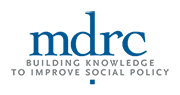The College Promise Success Initiative Cost Calculator

 MDRC’s College Promise Success Initiative provides technical assistance to College Promise and Free College programs interested in implementing evidence-based student support practices. While these programs help local students afford to enroll in college, tuition is just one piece of the completion puzzle. Most low-income students face multiple barriers to success in college, and programs that serve them are increasingly looking to help students beyond tuition alone. However, many programs looking to add new forms of student support — whether or not they are Promise programs — worry about the cost of these new components. It is often difficult to estimate these costs over time or adjust estimates based on different numbers of students.
MDRC’s College Promise Success Initiative provides technical assistance to College Promise and Free College programs interested in implementing evidence-based student support practices. While these programs help local students afford to enroll in college, tuition is just one piece of the completion puzzle. Most low-income students face multiple barriers to success in college, and programs that serve them are increasingly looking to help students beyond tuition alone. However, many programs looking to add new forms of student support — whether or not they are Promise programs — worry about the cost of these new components. It is often difficult to estimate these costs over time or adjust estimates based on different numbers of students.
The College Promise Success Initiative has created this Cost Calculator to help College Promise and Free College programs price out various program designs. This tool allows programs to understand the cost of various components they are considering. It is an open-access, Excel macro tool that anyone can use to estimate program costs for your individual program components and student population. To begin, download this Excel file. Make sure macros are enabled.
Who is this for? We hope this tool will be useful for College Promise and Free College programs that are beginning to create their programs’ budgets or that are seeking to add new components. Programs already offering multiple components can also use it to break down their budgets in different ways or to calculate their total budgets. This is a free tool that anyone can use.
What does the cost calculator do? This tool allows people to estimate costs for programs based on a number of different constituent components, including tuition, textbook coverage, financial support services/incentives, success coaching/advising, and other costs such as administrative salaries. Each program can select the types of components they want to include and omit others. In addition, each program can select the number of students to be served, over how long, and at what estimated retention rates, to calculate total costs for an entering class or cohort of students over time. The final page of the calculator presents a total cost as well as a cost breakdown by type and year.
How can I remove elements? If you are not offering a particular component, uncheck it on the first page or simply leave that section blank.
What if I want to include something that is not listed? On the final tab, “Other Costs,” you can add components and estimated costs for items not covered in previous tabs.
What software do I need to use the cost calculator? This is an Excel-based tool that should work in any version of Excel with macros enabled.
What if I need help or have a question about the cost calculator? We have provided more detailed documentation here. You can also reach out to the MDRC team at Promise@mdrc.org.