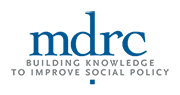Shifting to Remote Service Delivery: Top Five Tips for Practitioners

The COVID-19 viral pandemic changed our work lives dramatically and suddenly. Social service and educational programs across the country are altering habits and making sacrifices to ensure their staff members’ personal safety and that of their participants. Doing so has upended traditional ways of doing business for practitioners who have long been accustomed to meeting their clients in person. We’ve listed our Top Five Tips to help program staff members remain effective and provide high-quality services and support to participants while working remotely. These tips have a specific focus on protecting participant confidentiality while working remotely. We discuss each in greater detail, but here are the basics:
- Create a plan for remote service delivery.
- Connect with participants.
- Set up staff members for success at home.
- Maximize participant engagement.
- Support staff members and adjust as needed.
1. Create a plan for remote service delivery.
When your organization makes a plan for remote service delivery, engaging the whole staff helps identify both opportunities and challenges. It means your organization gets wide-ranging input while brainstorming potential solutions to any difficulties they may foresee. Factors to consider include technology and security, adapting your typical activities for remote contacts, and communicating to funders and referral partners how these changes will be implemented, as well as website updates to make those adjustments clear.
- Establish how staff members will contact participants, and factor in how any personally identifiable information (PII) is protected. Ensure staff members have the equipment to work remotely with individuals on their caseload. Select a video platform such as Skype, WebEx, Zoom, or Google Hangouts to enable video conferencing with participants and among staff members. Make sure to use each platform’s security features to protect PII and opt for the ones with the most robust features when possible.
- If staff members do not have work phones and prefer not to use personal telephone numbers for participant communications, Google Voice accounts or other platforms can work for phone calls and text messages. Again, consider the security features for protecting confidential information, and remain sensitive to keeping that information private. When possible, make prior arrangements with participants to expect your call, since many people do not answer calls from unfamiliar numbers.
-
If your agency does not have a video conferencing service, consider using popular social media platforms such as Google Duo, Facebook Messenger, or Instagram Direct to conduct video sessions with participants, provided you can protect the security of PII.
- Modify your activities or curricula for remote engagements. You may need to turn hard-copy worksheets into fillable PDFs to use online, change traditional individual assignments into online group breakout sessions, and make other changes that help you deliver program content.
2. Connect with participants.
Engage staff members in creating a plan to let participants know how your services will change and find out participants’ communication preferences. Ask for updated contact information from clients regularly, as phone numbers and email addresses may change frequently.
- Don’t make assumptions about the technology clients have access to, or whether they prefer to use a cell phone, a smart phone, or a land line for meetings. Ask:
- Do they have the technology for video calls?
- Do they prefer email or text messages?
- Do they have limited minutes or data plans and need to limit their time on the phone?
- Set realistic expectations for participant engagement. Both staff members and participants may be under substantial strain, so your plans, particularly the frequency of contact, need to make sense in the current circumstances.
3. Set up staff members for success at home.
Ensure they have needed materials and supplies to perform their jobs while working remotely. They may need documents, electronic materials, and computer and telephone equipment to stay in touch. Encourage staff members to set up a personal workspace at home, where they have a place for electronic and print materials, notes, computers, phones, and chargers before sessions with clients.
-
Set up remote access to files, if possible, and a secure process for connecting to them remotely.
- Before beginning remote service delivery, conduct a dry run using new technology and procedures. Test speakers, headphones, cameras, and internet connectivity. Troubleshoot any issues before beginning remote service delivery with clients.
- Create a backup plan in case technical problems arise. For instance, if you are planning to conduct a video or audio call using your computer, have your phone charged and accessible in case you have computer difficulties.
- Support staff members as they establish habits to keep on track. For example, create a routine for completing case notes directly after calls with participants. Set timers or block out time on calendars dedicated to core tasks. Schedule regular check-ins.
- Acknowledge the difficulties many staff members face in juggling multiple tasks while working from home, especially if they have the added responsibility of caring for children during work hours. Allow for an adjustment period for acclimating to remote work.
4. Maximize participant engagement.
Create conditions to make remote contacts successful. Ask if participants have a quiet and private space to talk. Be patient and flexible if interruptions arise. Ask participants to be patient with new processes and procedures and keep them updated as new ones emerge. Make reminder phone calls or send text messages before scheduled case management or coaching sessions; include specific instructions about how to dial into a phone call or video conference session. You may have to send extra reminders, especially before the first call using new procedures.
- Develop scripts for phone, email, and texts to help staff members make these contacts more efficiently. In your talking points you may want to:
-
Ask how participants and their families are doing, expressing empathy for changing circumstances and the stresses they can bring.
- Reassure participants that while procedures have changed, your goals for supporting them remain the same.
- Inform them of new operating hours and new procedures, and how to get in touch with their case manager, coach, or instructor.
- Offer information on community resources. Participants may be facing job insecurity, job loss, lack of child care, unstable housing, increased food insecurity, anxiety, and illness.
- Schedule a follow-up meeting.
-
- Ask a colleague to join virtual meetings to help facilitate discussion, lead activities, and take notes.
- Use icebreaker activities at the start of virtual meetings to help build connections, trust, and camaraderie. If participation is flagging, schedule a fun activity as part of — or instead of — your regular meeting. We’ve heard of programs hosting virtual talent shows and “Hand Washing Karaoke” competitions, building on the COVID-19 theme.
- Use the tools within your platform to manage online video discussions, such as muting participants when you are speaking, splitting attendees into smaller groups using the breakout function, and sharing your screen and using a whiteboard to take notes for everyone to see. Some platforms may have features to help manage distraction (limiting chat and screen sharing among participants) and address security or privacy concerns (locking meetings so external viewers cannot access them).
5. Support your staff members and make adjustments as needed.
In this environment, managers face new challenges in monitoring service delivery and supervising their staff members. Anticipate that they will need more contact, guidance, and check-ins, and schedule regular meetings accordingly. Maintain standing team meetings and case conferences to keep a structure and routine intact.
-
Keep track of these meetings by sending out by a recurring calendar appointment and holding the meetings at a set time (for example, Monday mornings). Encourage use of video for these calls, if possible.
- Take time in these meetings to check in on staff members’ well-being and show appreciation for their efforts.
- Roll with the punches as new procedures and routines are developed. There may be unexpected difficulties as your team establishes new ways of working. Set up a system for learning how your program can keep delivering meaningful services.
- Be a liaison and advocate for your team, and issue agency-wide updates on adapting policies and procedures to new modes of work.
- Plan to acknowledge and celebrate staff members’ efforts—make it the best part of your video conference!