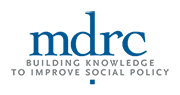Conducting Virtual Focus Groups

Qualitative data collection to gather the views of program staff and participants is a critical component of research studies and program evaluation. Many of MDRC’s studies had planned to conduct in-person interviews and focus groups in 2020, and a previous Incubator post addressed considerations for choosing between the two types of data collection. Like most researchers, however, we are reconsidering those plans as the coronavirus pandemic unfolds.
Our research teams are looking at online platforms and considering the implications of moving in-person data collection to virtual settings. In this post, we consider implications of switching from in-person focus groups to virtual focus groups, highlighting some research findings and reflecting on our own experiences.
What is a virtual focus group?
Virtual focus group can be conducted in real time (that is, synchronous) or over a longer period at the convenience of participants (that is, asynchronous). Synchronous focus groups are similar to videoconferencing, while asynchronous focus groups are more like online message boards. This post focuses on synchronous focus groups.
How do you decide between in-person and virtual synchronous focus groups?
We consider a number of factors when deciding whether to conduct an in-person or virtual synchronous focus group, summarized in the table below.
| Consideration | In-Person Focus Groups | Virtual Synchronous Focus Groups | Comments |
|---|---|---|---|
| Requires access to technology, such as a computer or tablet with an internet connection | No | Yes | Lack of access to technology could have important implications for diversity, equity, and inclusion |
| Technical skill required by moderator | Maybe — if recording or using multimedia | Yes | Technical problems can have negative effects |
| Travel needed | Yes | No | Some participants who would not be able to travel to an in-person focus group may be able to attend one that is virtual |
| Advance prep time by participants needed | No | Sometimes | Participants may need to familiarize themselves with the technology before discussion begins |
| Question content/topics | Varies | Varies | Likely no difference between the two |
| Moderator can read social cues | Easily | More difficult | In addition to having a framed view of each participant, it can be more difficult to scan across the group |
| Can incorporate interactive activities | Yes | Yes | Although some activities are better suited for each of the methods, both allow for interactive activities with participants |
| Can incorporate multimedia options | Yes | Yes | Although the type and presentation of multimedia may vary by method, both allow for multimedia |
| Participant responsiveness to sensitive questions | More social desirability factors | Less sensitive to social desirability factors | Online options, such as polls, turning off cameras, and so on, can promote openness |
| Recordings and transcription available | Yes | Yes | Sound quality likely better in virtual settings |
| Cost | Travel costs required | Limited if technology is already available; greater if technology needs to be supplied |
So, you’ve decided to switch from in-person to a virtual synchronous focus group — now what?
Research procedures
- Consider any additional risks that participants might face due to the move to remote data collection and how to mitigate those risks.
- Consider whether the move to virtual focus groups will exclude any participants and how you might mitigate access problems to support inclusivity and reduce selection bias.
- Submit any changes to the study protocols to your Institutional Review Board for approval before communicating with participants.
- Obtain consents and releases for recording the virtual focus group.
Planning the focus group experience
- Keep group sizes small. Three to six people is a good target but remember to over-recruit to allow for no-shows.
- Plan to use software features, including video, chat, and virtual hand-raising.
- Anticipate all aspects of technology that will be necessary for full participation and consider whether potential participants have access to the necessary technology (for instance, a webcam and an internet browser compatible with the meeting software).
- Consider whether all participants will have access to video conferencing. To support inclusivity, it is best if all are either on video or off video.
- Consider whether participants will have access to a quiet space and adjust protocols for the group if necessary (for instance, consider asking people to mute when not speaking).
- Send reminders about the upcoming session with notes on how to prep for participation (for example, finding a quiet place, getting the necessary technology, completing technical checks prior to the meeting).
- Test the software with your project team prior to the session. Use the same equipment you will use when leading the group, ensure that you can employ all the needed features, confirm that you have access to files you intend to broadcast, and confirm that potential participant login issues have been addressed.
Conducting the online synchronous focus group
- Start the session with a check to make sure everyone’s technology is working. Provide time for participants to practice the technology with you prior to the start of the focus group, if they would like to.
- Moderators should review the proper use of features and online etiquette before discussion starts.
- Consider video broadcast features to make the discussion more effective — for instance, display consent language as it is being reviewed or show a banner screen of the current topic to help keep the conversation focused.
- Expect and encourage a slower rhythm to the conversation than in an in-person focus group. Try “round robin” formats to avoid multiple people talking at once. Ask participants to “raise their hands” (a feature common in software) when they want to say something.
- Assign a role to a team member who is not facilitating to monitor the participation list to ensure everyone is engaged.
Processing information and following up
- Use a reputable vendor to provide online gift codes or electronic incentives to thank group members for their participation quickly and at low cost.
- Always protect personally identifiable information, including audio and video recordings, using storage and transfer protocols consistent with the project’s data security requirements.
Limiting in-person contact during the coronavirus pandemic has led researchers to reassess and adjust previous plans that involved in-person data collection. As this post describes, virtual, synchronous focus groups may be a suitable adaptation for data collection and can be successfully conducted with appropriate planning and support.
“Consider whether all participants will have access to video conferencing. To support inclusivity, it is best if all are either on video or off video.”